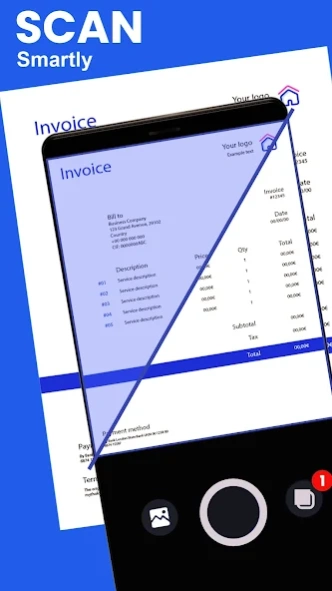PDF Scanner & PDF Reader App 1.4
Free Version
Publisher Description
PDF Scanner & PDF Reader App - Paperless PDF Reader with PDF Scanner - scan, edit & convert in doc scanner app
JPG to PDF Converter - Your Ultimate Document Scanner App!
Do you want to avoid juggling multiple apps to handle your documents? Look no further! Introducing Image to PDF Creator, the all-in-one solution for all your document needs. Whether scanning important papers, digitizing your ID cards, or converting images, this is your go-to document scanner app and converter.
📄 JPG to PDF Converter Key Features: 📄
📸 Powerful PDF Scanner App;
🖼️ Image to PDF Creator;
📚 Effortless Doc Scanner For Android;
📝 Intuitive Photo to PDF Maker;
📂 Convenient Document Scanner App;
📱 Share With Your Colleagues and Friends;
✂ Easily Crop Your Files With Scan Documents App!
📷 PDF Scanner App - Convert to PDF app:
With a JPG to PDF Converter, transform your smartphone into a powerful PDF scanner app: scan documents app reads receipts, notes, and more with ease. There is no need for bulky scanners or complicated software with the Photo to PDF Maker: Docscanner app!
🖼️ Image to PDF Creator - Photo to PDF Maker:
Convert to PDF app lets you capture your photos into professional-grade files with Image to PDF Creator. Whether you capture ID cards, book pages, or handwritten notes, this feature transforms your images into crisp, clear documents. Say goodbye to blurry scans and hello to professional-quality digitization with the Docscanner app.
Create Files Quickly With The PDF Scanner App
Say goodbye to clutter and hello to seamless document management with the Document Scanner App! Snap a photo and let the Photo to PDF Maker do the rest. Convert to pdf app lets you scan your images to high-quality files effortlessly.
📚 Effortless Doc Scanner For Android - Scan Documents App:
Experience seamless document scanning with our user-friendly Doc Scanner For Android. Quickly capture crop, and convert to PDF app makes documents directly from your smartphone. No more hassle with bulky scanners or complicated settings, the PDF Scanner App: Docscanner app does everything—simply point, shoot, and convert!
📱 Share With Your Colleagues and Friends - Document Scanner app:
Share your files with ease directly from the app. Whether collaborating on projects with colleagues or sharing notes with friends, our built-in sharing feature makes it simple to distribute your documents. Say goodbye to email attachments and hello to hassle-free sharing with the Photo to PDF Maker!
✂ Easily Crop Photos With The PDF Scanner App:
Ensure your files are picture-perfect with our easy-to-use Docscanner app's cropping tool. Adjust the dimensions of your photos to fit seamlessly into your documents. Say goodbye to uneven margins and hello to perfectly cropped files!
Manage your documents effortlessly with JPG to PDF Converter!
Get ready to streamline your document management with JPG to PDF Converter. Say goodbye to cluttered desks and overstuffed filing cabinets—hello to seamless digitization and organization! Download JPG to PDF Converter today and experience the future of document management. Say hello to hassle-free scanning, converting, and sharing! 📄📸📱
About PDF Scanner & PDF Reader App
PDF Scanner & PDF Reader App is a free app for Android published in the PIMS & Calendars list of apps, part of Business.
The company that develops PDF Scanner & PDF Reader App is Cards. The latest version released by its developer is 1.4.
To install PDF Scanner & PDF Reader App on your Android device, just click the green Continue To App button above to start the installation process. The app is listed on our website since 2023-06-21 and was downloaded 0 times. We have already checked if the download link is safe, however for your own protection we recommend that you scan the downloaded app with your antivirus. Your antivirus may detect the PDF Scanner & PDF Reader App as malware as malware if the download link to com.camscanner.pdfscanner.pdfconverter.imagetopdf.pdfeditor.pdfreader is broken.
How to install PDF Scanner & PDF Reader App on your Android device:
- Click on the Continue To App button on our website. This will redirect you to Google Play.
- Once the PDF Scanner & PDF Reader App is shown in the Google Play listing of your Android device, you can start its download and installation. Tap on the Install button located below the search bar and to the right of the app icon.
- A pop-up window with the permissions required by PDF Scanner & PDF Reader App will be shown. Click on Accept to continue the process.
- PDF Scanner & PDF Reader App will be downloaded onto your device, displaying a progress. Once the download completes, the installation will start and you'll get a notification after the installation is finished.